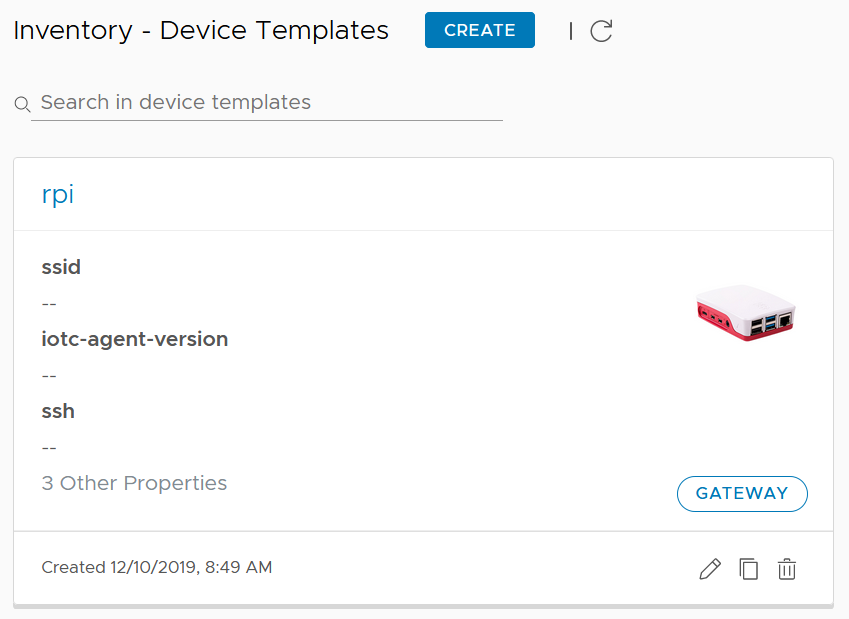All of this assumes we have access to an on-prem or SaaS instance of VMware Pulse IoT Center.
Create device template
- Log in to Pulse
- Navigate to Inventory > Device Templates > Create
- Enter name, device type = gateway.

- Add some properties (the defaults are fine, I also added ‘ssid’ to capture the wi-fi network I am connected to)

- Leave metrics at default.
- I’ve added three commands, enable/disable SSH, and reboot

- Leave enrollment provider as ‘token’
- Review the template and save
- Confirm you can see your new device template listed